Optimise your wi-Fi
The EASY Way
Use the Wi-Fi Scan feature on the Slingshot app to diagnose common Wi-Fi problems and get suggestions to help improve it.

Scanning your Wi-Fi for potential issues is quick and easy.
1. Download the Slingshot App

Search ‘Slingshot’ on the App Store or on Google Play. The app icon should look like the above image.
2. Run a Wi-Fi Scan
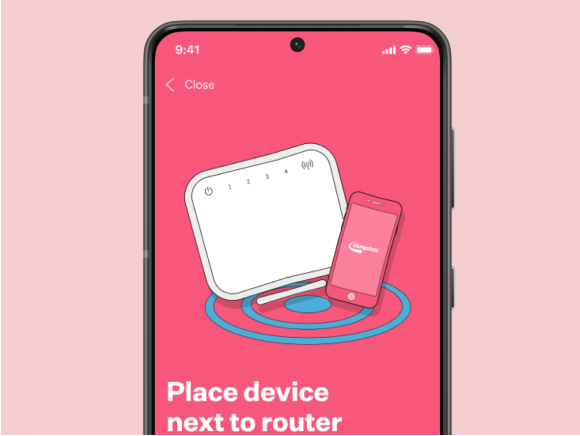
Go to the ‘Support’ section of the app to find the Wi-Fi scan feature or click here, then follow the step-by-step instructions.
3. Follow recommendations
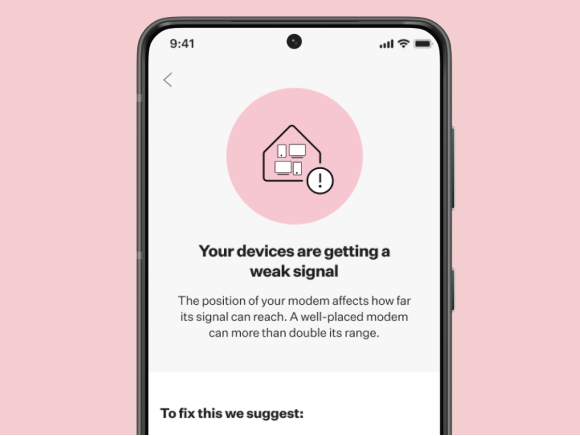
If we find any issues with your Wi-Fi, we’ll suggest ways you can fix them.
